Tech Jam -  & Vidcode - Educator Guide
& Vidcode - Educator Guide
Getting Started
The Tech Jam and Hour of Code are part of Computer Science Education Week, a week long event in December where tens of millions of students from all around the world (in 180+ countries!) code - often for the first time!
The Girl Scouts of Greater New York and Vidcode Partnership
Our partnership is centered on a shared commitment to give teen girls leadership and STEM opportunities.
Girl Scouts of Greater New York is New York City’s largest girls-only leadership program, reaching 31,000+ girls ages 5 to 17 in every zip code of the five boroughs with the help of 8,100+ dedicated volunteers. Girl Scouts enjoy programs that include STEM (Science, Technology, Engineering and Math), Business & Entrepreneurship, Environmental Leadership, and Personal Identity Leadership.
Vidcode is an award-winning software that teaches teens computer programming through their favorite hobby: video-making. Vidcode was built with teen girls in mind by an all female engineering team. Today it used by all - boys love it too! Users can upload mobile videos, code effects, and share with friends.
On Vidcode, we offer a multi-hour, self-paced curriculum in JavaScript for your Girl Scout troop to learn the fundamentals of programming and beyond! We teach programming through the lens of art. It's collaborative, social, and creative. For Computer Science Education Week we've created a special experience to get you started.
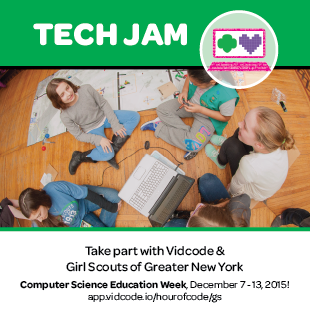
What’s a Tech Jam?
A Tech Jam is an event in a box for a community, troop, or school to celebrate computer science. We’ve provided Hour of Code interactive activities, a guided curriculum for your group and information that can be shared with students, volunteers, parents, or other Girl Scout troops. If you would like suggestions for connecting with your local technology community please sign up your troop or classroom below!

What is Computer Science Education Week?
Computer Science Education Week is a chance to inform students about and celebrate computer science (CS). Only 5% of schools nation-wide offer students the opportunity to take a rigorous CS course. CS Education Week is meant to provide a time for schools, teachers, and communities to set aside a small amount of time devoted to exposing students to a greater realm of CS opportunities than they experience every day. For students in a CS class, CS Education Week is a way to enrich the course content with information from colleges and companies, and where students can meet professionals from outside the school who use CS to solve problems.
Who can do this?
EVERYONE! You don’t need to have any experience with computer science previously to participate in our exercise.
The “Bestie Greeting Card” Hour of Code activity can be a self-guided experience. We’ve also supplied discussion points, unplugged activities and a review for you to use for a longer workshop experience.
Tech Support - Twitter FAQ
We’ve created a parent and volunteer Q&A twitter where you can post your questions to be answered by the Vidcode community. Tweet to @vidcode with the hashtag #TechJamHelp. We are all beginners and learning from each other!
Overview - Your Tech Jam
Tech Jam is a series of coding activities that your troop can do together! You can mix and match steps to fit your needs, staff and schedule. For example, if you don’t have a volunteer or teacher to lead the event, the “Bestie Video Greeting Card” is a self-guided activity for students. If you want to run a workshop that is volunteer / teacher led you can include the Introductory and Closing activities below.
Agenda
- Unplugged Activity (volunteer led) - Start with an Unplugged Activity with the whole group. Then break off in pairs to pair program with one of the Hour of Code activities. (30-45 mins)
- Hour of Code (self-guided or volunteer-led) - Break off into pairs to pair program with our Hour of Code activity “Bestie Greeting Card.” (1 hour)
- Group Discussion (volunteer-led) - Girls can visit the Guide for Girl Scouts to complete together, to review what they've learned. They can fill it out at that link and compare their answers to the answers provided, or they can use this PDF. (30 mins)
- Closing Activity, Review (volunteer-led) - At the end you can review the videos created and students can present them and discuss their technical and aesthetic choices. (15 mins)
What are they doing?
Today your students will be creating videos and coding them with the most popular language for the web: JavaScript! They will be flexing both their creative and technical muscles in a project-oriented way. It’s easy, simple and they can do it on their own.
They'll use JavaScript to program a video greeting card, finishing up by adding text and sound to their videos with code.
Preparation List
- This lesson requires a modern browser (Chrome or Firefox recommended) and keyboard.
- A webcam or mobile camera is recommended but not required.
- We recommend students work in pairs for this activity.
- This can be student led or teacher led (see below for tips for a teacher-led Hour of Code)
- Recommended ages: 10+
Creating videos
About midway through the Tech Jam, students will have the chance to create or upload their own video to code.
A few suggestions for prompts for creating the video itself:
- Create a selfie video that shows off one aspect of your personality (are you funny, shy, fashion forward etc)?
- Girl Scout shout out: what do you love about being a Girl Scout?
- Your voice, your code: tell the camera why you are excited about learning to code!

Coding
They will be learning the fundamentals of computer programming as they edit their videos with code. Specifically, they are learning JavaScript - one of the most popular programming languages in the world. Instead of press the “play” button they will be writing the play(); function (or command) to control the video with code. It’s pretty powerful stuff!

Pair Programming
Pair programming is a technique in which two programmers work together on the same code, typically side by side. Schools also employ these techniques in the classroom. Pair programming is a great way for Girl Scouts to teach each other new tricks. As your Girl Scouts learn through the Hour of Code we encourage them to work together in pairs on one computer, and switch off for every quiz or coding project.

Publishing Videos
At the end of the Vidcode Hour the participants will have the opportunity to “publish” their video. When they publish it is not automatically public, similar to YouTube, they can select “private” and their video will not be shared. If they choose to set it to "public", their video will be accessible in the Hall of Fame!
They can 'download' their videos, save the url, or create an account to access all of their videos at any time.
Overview: The Day of - Tech Jam with Your Troop
Materials
- Laptop (modern web browser, Chrome recommended download it here)
- paper
- pen
- optional - headphones
- optional - printer
During Tech Jam, teens will have the opportunity to be creative and have fun with technology! Below you will find an overview of this activity as well as suggestions for additional activities to explore beyond Computer Science Education Week.
Bestie Greeting Card with Code!
This hour-long tutorial teaches Girl Scouts to program using JavaScript - one of the most popular languages used to build the web. They'll create a greeting card, using code to add graphics, text and music.
Still curious, or looking for inspiration? Find other's finished projects in the Hall of Fame.
Recommended ages: 8+

Introductory Activity I: Discussion
- What is programming? Before you begin the online tutorial "Bestie Greeting Card", have a discussion with your troop, and see what they think about code.
- Recommended discussion points: how would you describe computer programming? what is it used for? what is something you would want to build with code?
- Stress that coding can be creative and collaborative: teams of designers, product managers, and engineers build many of the products you see today!
- Show the “Change the World with Code” video to them
Introductory Activity II: Coding Unplugged
Unplugged Activities
We've created two unplugged activities for you to do with your troops to introduce the concepts of programming before they start working with their computers. Introduce your troop to programming, no computers or internet connection needed!
- Computer Drawing Project - Students (programmers) draw a picture, and take turns giving the class (the computers) steps to recreate their drawing. A great off-the-computer introduction to how programming works.
- Input and Output, Math Activity - Connect functions to both math and real world problems.
Main Activity: Hour of Code "Bestie Greeting Card"
Setting the Stage
We recommend 2 Girl Scouts per computer if possible so that they can engage in pair programming. That being said, our lessons are also built for a self-guided individual experience. We encourage girls to discuss their aesthetic and technical choices with each other, brainstorm together, and record their video together.
Starting the Tutorial
The first step in the “Bestie Greeting Card” tutorial is a video overview on what they'll be learning and the power of learning to code. We recommend showing this video to the entire troop at once.
First 30 mins
Around 30 mins - they will be recording a quick selfie video. If they have a video they want to upload instead, that works great as well! The main point here is that they are working with content they created or found instead of our sample content.
We’ve found it's quite powerful for girls to be able to code their own photos and videos. It helps them relate what might be foreign to them (computer science) to something that is familiar (a video they created)!.
At 45-55 mins
Some of the Girl Scouts may be done or finishing up their activities. On the final screen, we offer some more activities for Girl Scouts who have finished.
One of these activities is a series of questions that they can use to teach JavaScript to someone else using Vidcode. There is no need to be an expert to teach others - encourage your girls to teach/tell someone else what they have learned.
The other option is to start a more advanced Vidcode project, where they code a meme!
Closing Activity
Wow! At this point the Hour of Code is complete! Pat yourself on the back because you just introduced someone to an entirely new way to apply and create with technology in their lives.
Discussion Questions
- Girls can visit the Guide for Girl Scouts to complete together to review what they've learned. They can fill it out at that link and compare their answers to the answers provided, or they can use this PDF.
- Girls can fill out these questions alone, in pairs, or as a group.
Explore Coding Beyond the Hour of Code
- After the Hour there are plenty of new art + technology coding projects for your Girl Scouts to pursue on Vidcode. They are free of charge, collaborative, technical and creative.
- We encourage Girl Scouts to create an account once they've completed Hour of Code, to save their progress and all of their videos. They can share their videos and code with family and friends.
- Visit Computer Science Education Week's Beyond Hour of Code Activities Page for more!
Security & Safety on Vidcode
Site safety
Vidcode is Https secure site. That means that we have secured our servers and user data to industry standards.
Do they need to sign in with their email?
For the Hour of Code you don’t have to sign in at all to participate. If your child wants to save their video + code at the end of the lesson they can download it without signing in or sign in then save it online.
What happens when they publish?
We won’t share any videos publicly unless you indicate “public" when you publish the video. You can feel free to share your link and the final video with whomever you choose.
Spread the Word
Outreach
Spread the word about Tech Jam, Computer Science Education Week and Hour of Code with a list of hashtags, tweets, text for emails and social media graphics.
More Information
Docs
The docs tab in the coding workstation has tips and tricks of lines of code for the participants to write. They can also take advantage of the Reference Guide.
FAQ
The FAQ is available any time with commonly asked questions.
Log in
You can log in as a parent or teacher, or create an account for a Girl Scout to use. Create an account here.
This is NOT necessary to complete Hour of Code
Still have questions?
We're always listening! Contact us at [email protected] with questions, or learn more at vidcode.io.
